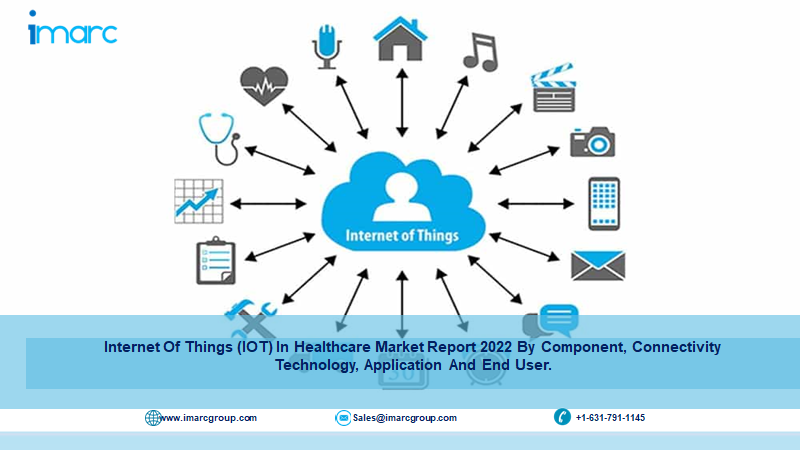What is Azure Data Factory
Azure Data Factory is a cloud-based data integration service by Microsoft Azure. It creates automated workflows of data transformation, movement, and processing using the Extract Transform Load (ETL) process. With Azure Data Factory, organizations can quickly and easily ingest data from disparate sources such as cloud databases, on-premises databases, files stored in the cloud, and streaming data sources to their analytics for further analysis.
Azure Data Factory helps organizations build end-to-end solutions for collecting raw datasets from various sources into centralized pipelines and then refining them through a series of transformations before finally pushing them out to target destinations such as enterprise data warehouses or Power BI dashboards. To accomplish this task it provides features like a graphical interface that allows users to create ETL pipelines without having to write any code.
Azure Data Factory (ADF) is a cloud-based data integration service created by Microsoft. Azure Data Factory Training provides an easy way to move and transform data from disparate sources quickly and securely. ADF has the ability to batch process or real-time pipelines, making it the perfect choice for a variety of businesses ranging from small startups to large enterprises.
Benefits of Azure Data Factory
Azure Data Factory is a cloud-based data integration service that allows customers to create automated data pipelines for ingesting, transforming, and processing data of all sizes and shapes. It enables customers to securely move and transform data in hybrid architectures between the cloud and on-premises sources. With Azure Data Factory, customers can analyze data more efficiently with its built-in monitoring capabilities, allowing them to track progress while also enabling better visibility into the entire process. Additionally, by leveraging serverless architecture customers are able to reduce costs substantially as they are charged only for the time their jobs run. Furthermore, Azure Data Factory provides robust security features such as role-based access control; allowing customers to protect their data from unauthorized use. Overall, Azure Data Factory provides efficient ETL (extract, transform and load) capabilities with scalability and cost savings for customers of any size or industry.
How to Set Up an ADF Pipeline
Creating an ADF pipeline is a great way to automate data processing tasks and enable efficient data movement across systems. Azure Data Factory (ADF) provides a powerful platform for creating pipelines that link together multiple data sources, transform them into the desired output format, and move the result to the intended destination. This article will explain how you can use ADF to set up your own pipeline.
To get started with setting up an ADF pipeline, you’ll need access to an Azure account, where you’ll create your instance of ADF. Once this is in place, within the Azure Portal view of your ADF instance you can use drag-and-drop functionality to build each stage of the pipeline.
To begin, you will need an Azure account as well as a Storage Account and Data Store linked in the same region as your Azure account. Once these items have been setup, navigate over to the Azure Portal and select “Create a Resource” from the top left corner of the page under “Resource Group”. Here you can search for “Data Factory” and select it to create a new instance of ADF.
Integration with other Services
Integration with other services is becoming increasingly important in modern business. It provides businesses with the opportunity to maximize their efficiency and performance, by allowing them to easily access a wide variety of resources from external providers. Through integration, companies can benefit from shared data, faster processes and improved collaboration between departments.
Integrating systems helps businesses save time and money when it comes to developing new products or services. By leveraging existing technology solutions and platforms, they don’t have to reinvent the wheel. With just a few clicks they can connect different applications, such as CRM tools or accounting software, reducing manual entry errors and streamlining workflow processes across teams. In addition, integrating external services enables companies to scale quickly without having to build everything in-house. This allows for increased flexibility for businesses that need the ability to adjust quickly when faced with ever-changing customer demands and market conditions.
Security Considerations
Security considerations are essential for businesses and organizations of all sizes. Ensuring data is protected from malicious actors requires a comprehensive strategy that considers internal and external elements. Implementing secure measures, such as encryption, access control, two-factor authentication and more, can help protect confidential information from unauthorized disclosure or malicious activity.
Integrating a secure infrastructure should include an evaluation of the technology already in place to identify any vulnerabilities. This includes updating existing systems with the latest security patches, creating strong passwords and monitoring user rights to ensure only approved personnel has access to sensitive data. Furthermore, it’s important for organizations to know their assets—both physical and digital—so that they can better prepare against potential threats. Having employees trained on security protocols is also important so everyone knows what steps need to be taken in the event of a breach or attack.
Conclusion :
In conclusion,Azure Data Factory is a powerful cloud data integration tool that enables organizations to create automated, repeatable processes for data loading, transformation, and movement. With its low-code graphical interface, which allows users to easily build sophisticated pipelines without writing any code, it is a great choice for companies of all sizes. Additionally, its scalability and enterprise-level security make it an ideal solution for businesses with large amounts of data.